
Card title
This is a longer card with supporting text below as a natural lead-in to additional content. This content is a little bit longer.
Last updated 3 mins ago
<!-- Card -->
<div class="card" style="max-width: 20rem;">
<img class="card-img-top" src="..." alt="Card image cap">
<div class="card-body">
<h3 class="card-title">Card title</h3>
<p class="card-text">This is a longer card with supporting text below as a natural lead-in to additional content. This content is a little bit longer.</p>
<p class="card-text">
<small class="text-muted">Last updated 3 mins ago</small>
</p>
</div>
</div>
<!-- End Card -->
Titles, text, and links
Card title
Some quick example text to build on the card title and make up the bulk of the card's content.
Card link Another link
<!-- Card -->
<div class="card" style="max-width: 20rem;">
<div class="card-body">
<span class="card-subtitle">Card subtitle</span>
<h3 class="card-title">Card title</h3>
<p class="card-text">Some quick example text to build on the card title and make up the bulk of the card's content.</p>
<a class="card-link" href="#">Card link</a>
<a class="card-link" href="#">Another link</a>
</div>
</div>
<!-- End Card -->
Header
Featured
2 days agoSpecial title treatment
With supporting text below as a natural lead-in to additional content.
Go somewhere
<!-- Card -->
<div class="card">
<div class="card-header">
<h3 class="card-header-title">Featured</h3>
<small class="text-muted">2 days ago</small>
</div>
<div class="card-body">
<h3 class="card-title">Special title treatment</h3>
<p class="card-text">With supporting text below as a natural lead-in to additional content.</p>
<a href="#" class="btn btn-primary">Go somewhere</a>
</div>
</div>
<!-- End Card -->
Header content between
Featured
2 days agoWith supporting text below as a natural lead-in to additional content.
<!-- Card -->
<div class="card">
<div class="card-header card-header-content-md-between">
<h3 class="card-header-title">Featured</h3>
<small class="text-muted">2 days ago</small>
</div>
<div class="card-body">
<p class="card-text">With supporting text below as a natural lead-in to additional content.</p>
</div>
</div>
<!-- End Card -->
Body
<!-- Card -->
<div class="card">
<div class="card-body">
This is a longer card with supporting text below as a natural lead-in to additional content. This content is a little bit longer.
</div>
</div>
<!-- End Card -->
Footer
Special title treatment
With supporting text below as a natural lead-in to additional content.
Go somewhere
<!-- Card -->
<div class="card">
<div class="card-body">
<h3 class="card-title">Special title treatment</h3>
<p class="card-text">With supporting text below as a natural lead-in to additional content.</p>
<a href="#" class="btn btn-primary">Go somewhere</a>
</div>
<div class="card-footer">
2 days ago
</div>
</div>
<!-- End Card -->
Sizing

Card title
This is a longer card with supporting text below as a natural lead-in to additional content. This content is a little bit longer.
Last updated 3 mins ago
<!-- Card -->
<div class="card card-sm" style="max-width: 20rem;">
<img class="card-img-top" src="..." alt="Card image cap">
<div class="card-body">
<h3 class="card-title">Card title</h3>
<p class="card-text">This is a longer card with supporting text below as a natural lead-in to additional content. This content is a little bit longer.</p>
<p class="card-text">
<small class="text-muted">Last updated 3 mins ago</small>
</p>
</div>
</div>
<!-- End Card -->

Card title
This is a longer card with supporting text below as a natural lead-in to additional content. This content is a little bit longer.
Last updated 3 mins ago
<!-- Card -->
<div class="card card-lg" style="max-width: 20rem;">
<img class="card-img-top" src="..." alt="Card image cap">
<div class="card-body">
<h3 class="card-title">Card title</h3>
<p class="card-text">This is a longer card with supporting text below as a natural lead-in to additional content. This content is a little bit longer.</p>
<p class="card-text">
<small class="text-muted">Last updated 3 mins ago</small>
</p>
</div>
</div>
<!-- End Card -->
Images
Cards include a few options for working with images. Choose from appending "image caps" at either end of a card, overlaying images with card content, or simply embedding the image in a card.
Image caps
Similar to headers and footers, cards can include top and bottom “image caps”—images at the top or bottom of a card.

Card title
This is a wider card with supporting text below as a natural lead-in to additional content. This content is a little bit longer.
<!-- Card -->
<div class="card mb-3">
<img class="card-img-top" src="..." alt="Card image cap">
<div class="card-body">
<h3 class="card-title">Card title</h3>
<p class="card-text">This is a wider card with supporting text below as a natural lead-in to additional content. This content is a little bit longer.</p>
</div>
</div>
<!-- End Card -->
Image overlays
Turn an image into a card background and overlay your card’s text. Depending on the image, you may or may not need additional styles or utilities.

Card title
This is a wider card with supporting text below as a natural lead-in to additional content. This content is a little bit longer.
Last updated 3 mins ago
<!-- Card -->
<div class="card">
<img class="card-img card-img-top" src="..." alt="Card image cap">
<div class="card-img-overlay">
<h3 class="card-title">Card title</h3>
<p class="card-text">This is a wider card with supporting text below as a natural lead-in to additional content. This content is a little bit longer.</p>
<p class="card-text">Last updated 3 mins ago</p>
</div>
</div>
<!-- End Card -->
Horizontal
Using a combination of grid and utility classes, cards can be made horizontal in a mobile-friendly and responsive way. In the example below, we remove the grid gutters with .no-gutters and use .col-md-* classes to make the card horizontal at the md breakpoint. Further adjustments may be needed depending on your card content.

Card title
This is a wider card with supporting text below as a natural lead-in.
Last updated 3 mins ago
<!-- Card -->
<div class="card mb-3" style="max-width: 540px;">
<div class="row no-gutters">
<div class="col-md-4">
<img class="img-fluid" src="..." alt="Card image cap">
</div>
<div class="col-md-8">
<div class="card-body">
<h5 class="card-title">Card title</h5>
<p class="card-text">This is a wider card with supporting text below as a natural lead-in.</p>
<p class="card-text"><small class="text-muted">Last updated 3 mins ago</small></p>
</div>
</div>
</div>
</div>
<!-- End Card -->
Card layout
In addition to styling the content within cards, Bootstrap includes a few options for laying out series of cards. For the time being, these layout options are not yet responsive.
Card groups
Use card groups to render cards as a single, attached element with equal width and height columns. Card groups start off stacked and use display: flex; to become attached with uniform dimensions starting at the sm breakpoint.

Card title
This is a wider card with supporting text below as a natural lead-in to additional content. This content is a little bit longer.
Last updated 3 mins ago
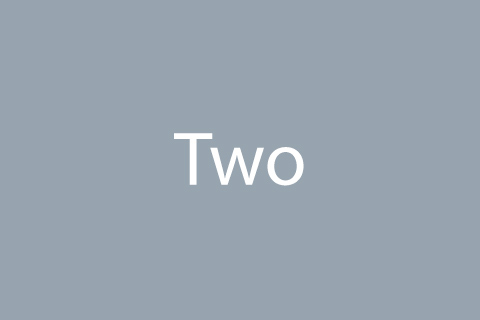
Card title
This card has supporting text below as a natural lead-in to additional content.
Last updated 3 mins ago

Card title
This is a wider card with supporting text below as a natural lead-in to additional content. This card has even longer content than the first to show that equal height action.
Last updated 3 mins ago
<div class="card-group">
<div class="card">
<img class="card-img-top" src="..." alt="Image Description">
<div class="card-body">
<h5 class="card-title">Card title</h5>
<p class="card-text">This is a wider card with supporting text below as a natural lead-in to additional content. This content is a little bit longer.</p>
<p class="card-text"><small class="text-muted">Last updated 3 mins ago</small></p>
</div>
</div>
<div class="card">
<img class="card-img-top" src="..." alt="Image Description">
<div class="card-body">
<h5 class="card-title">Card title</h5>
<p class="card-text">This card has supporting text below as a natural lead-in to additional content.</p>
<p class="card-text"><small class="text-muted">Last updated 3 mins ago</small></p>
</div>
</div>
<div class="card">
<img class="card-img-top" src="..." alt="Image Description">
<div class="card-body">
<h5 class="card-title">Card title</h5>
<p class="card-text">This is a wider card with supporting text below as a natural lead-in to additional content. This card has even longer content than the first to show that equal height action.</p>
<p class="card-text"><small class="text-muted">Last updated 3 mins ago</small></p>
</div>
</div>
</div>
When using card groups with footers, their content will automatically line up.

Card title
This is a wider card with supporting text below as a natural lead-in to additional content. This content is a little bit longer.
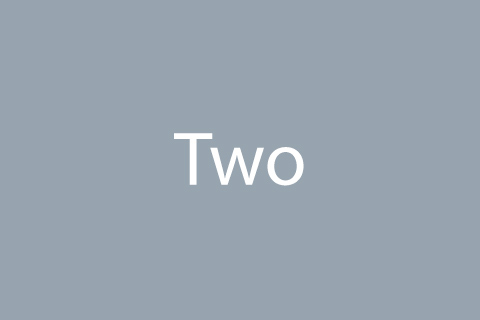
Card title
This card has supporting text below as a natural lead-in to additional content.

Card title
This is a wider card with supporting text below as a natural lead-in to additional content. This card has even longer content than the first to show that equal height action.
<div class="card-group">
<div class="card">
<img class="card-img-top" src="..." alt="Image Description">
<div class="card-body">
<h5 class="card-title">Card title</h5>
<p class="card-text">This is a wider card with supporting text below as a natural lead-in to additional content. This content is a little bit longer.</p>
</div>
<div class="card-footer">
<small class="text-muted">Last updated 3 mins ago</small>
</div>
</div>
<div class="card">
<img class="card-img-top" src="..." alt="Image Description">
<div class="card-body">
<h5 class="card-title">Card title</h5>
<p class="card-text">This card has supporting text below as a natural lead-in to additional content.</p>
</div>
<div class="card-footer">
<small class="text-muted">Last updated 3 mins ago</small>
</div>
</div>
<div class="card">
<img class="card-img-top" src="..." alt="Image Description">
<div class="card-body">
<h5 class="card-title">Card title</h5>
<p class="card-text">This is a wider card with supporting text below as a natural lead-in to additional content. This card has even longer content than the first to show that equal height action.</p>
</div>
<div class="card-footer">
<small class="text-muted">Last updated 3 mins ago</small>
</div>
</div>
</div>
Card transition
Add animation on hover using .card-transition
<!-- Card -->
<a class="card card-transition" href="#">
<img class="card-img-top" src="..." alt="Image Description">
<div class="card-body">
<h3 class="card-title">Card title</h3>
<p class="card-text text-body">This is a wider card with supporting text below as a natural lead-in to additional content. This content is a little bit longer.</p>
</div>
<div class="card-footer">
<small class="text-muted">Last updated 3 mins ago</small>
</div>
</a>
<!-- End Card -->
Card ghost
Need a card that has no box-shadow and border colors? Use .card-ghost
Billing address #1
45 Roker TerraceLatheronwheel
KW5 8NW, London
UK
Billing address #2
27 Thornton StHundleby
PE23 0ZJ, Manchester
UK
<div class="row">
<div class="col-md-4">
<!-- Card -->
<div class="card card-bordered h-100">
<div class="card-body">
<h3>Billing address #1</h3>
<address class="text-body">
45 Roker Terrace<br>
Latheronwheel<br>
KW5 8NW, London<br>
UK <img class="avatar avatar-xss avatar-circle me-1" src="../node_modules/flag-icon-css/flags/1x1/gb.svg" alt="Great Britain Flag">
</address>
</div>
</div>
<!-- End Card -->
</div>
<!-- End Col -->
<div class="col-md-4">
<!-- Card -->
<div class="card card-bordered h-100">
<div class="card-body">
<h3>Billing address #2</h3>
<address class="text-body">
27 Thornton St<br>
Hundleby<br>
PE23 0ZJ, Manchester<br>
UK <img class="avatar avatar-xss avatar-circle me-1" src="../node_modules/flag-icon-css/flags/1x1/gb.svg" alt="Great Britain Flag">
</address>
</div>
</div>
<!-- End Card -->
</div>
<!-- End Col -->
<div class="col-md-4">
<!-- Card -->
<a class="card card-ghost card-centered h-100" href="#">
<div class="card-body">
<div class="mb-2">
<i class="bi-building fs-2"></i>
</div>
Add a new address
</div>
</a>
<!-- End Card -->
</div>
<!-- End Col -->
</div>
<!-- End Row -->
Card dashed
Use .card-dashed
<!-- Card -->
<div class="card card-dashed shadow-none">
<div class="card-body text-center">
<div class="mb-2">
<i class="bi-building fs-2"></i>
</div>
This is a card with dashed border style
</div>
</div>
<!-- End Card -->
Card pinned
Need to place a component on top of a card image? Use .card-pinned-top-start
 Top start aligned
Top start aligned
Objects and dimensions
Learn the simplest way to select the object and change dimensions.
<!-- Card -->
<div class="card h-100" style="max-width: 20rem;">
<div class="card-pinned">
<img class="card-img-top" src="..." alt="Image Description">
<span class="card-pinned-top-start">
<span class="badge bg-primary rounded-pill">Top start aligned</span>
</span>
</div>
<div class="card-body">
<h3 class="card-title"><a class="text-dark" href="#">Objects and dimensions</a></h3>
<p class="card-text">Learn the simplest way to select the object and change dimensions.</p>
</div>
<div class="card-footer">
<a class="card-link" href="#">Learn more <i class="bi-chevron-right small ms-1"></i></a>
</div>
</div>
<!-- End Card -->
or .card-pinned-top-end
 Top end aligned
Top end aligned
Objects and dimensions
Learn the simplest way to select the object and change dimensions.
<!-- Card -->
<div class="card h-100" style="max-width: 20rem;">
<div class="card-pinned">
<img class="card-img-top" src="..." alt="Image Description">
<span class="card-pinned-top-end">
<span class="badge bg-primary rounded-pill">Top end aligned</span>
</span>
</div>
<div class="card-body">
<h3 class="card-title"><a class="text-dark" href="#">Objects and dimensions</a></h3>
<p class="card-text">Learn the simplest way to select the object and change dimensions.</p>
</div>
<div class="card-footer">
<a class="card-link" href="#">Learn more <i class="bi-chevron-right small ms-1"></i></a>
</div>
</div>
<!-- End Card -->
or .card-pinned-bottom-start
 Top start aligned
Top start aligned
Objects and dimensions
Learn the simplest way to select the object and change dimensions.
<!-- Card -->
<div class="card h-100" style="max-width: 20rem;">
<div class="card-pinned">
<img class="card-img-top" src="..." alt="Image Description">
<span class="card-pinned-bottom-start">
<span class="badge bg-primary rounded-pill">Top start aligned</span>
</span>
</div>
<div class="card-body">
<h3 class="card-title"><a class="text-dark" href="#">Objects and dimensions</a></h3>
<p class="card-text">Learn the simplest way to select the object and change dimensions.</p>
</div>
<div class="card-footer">
<a class="card-link" href="#">Learn more <i class="bi-chevron-right small ms-1"></i></a>
</div>
</div>
<!-- End Card -->
or .card-pinned-bottom-end
 Top end aligned
Top end aligned
Objects and dimensions
Learn the simplest way to select the object and change dimensions.
<!-- Card -->
<div class="card h-100" style="max-width: 20rem;">
<div class="card-pinned">
<img class="card-img-top" src="..." alt="Image Description">
<span class="card-pinned-bottom-end">
<span class="badge bg-primary rounded-pill">Top end aligned</span>
</span>
</div>
<div class="card-body">
<h3 class="card-title"><a class="text-dark" href="#">Objects and dimensions</a></h3>
<p class="card-text">Learn the simplest way to select the object and change dimensions.</p>
</div>
<div class="card-footer">
<a class="card-link" href="#">Learn more <i class="bi-chevron-right small ms-1"></i></a>
</div>
</div>
<!-- End Card -->
Alert
Use .card-alert with alert to remove the border-radius and margin-bottom to perfectly sit within a card body.
Featured
2 days agoCard title
This is a longer card with supporting text below as a natural lead-in to additional content. This content is a little bit longer.
Last updated 3 mins ago
<!-- Card -->
<div class="card">
<div class="card-header">
<h3 class="card-header-title">Featured</h3>
<small class="text-muted">2 days ago</small>
</div>
<div class="card-body">
<h3 class="card-title">Card title</h3>
<p class="card-text">This is a longer card with supporting text below as a natural lead-in to additional content. This content is a little bit longer.</p>
<p class="card-text">
<small class="text-muted">Last updated 3 mins ago</small>
</p>
</div>
</div>
<!-- End Card -->
Table
.card-table aligns table sizes with card body sizes.
Users
| Name | Position | Country | Status |
|---|---|---|---|
|
Amanda Harvey
amanda@example.com
| Director Human resources | United Kingdom | Active |
|
A
Anne Richard
anne@example.com
| Seller Branding products | United States | Pending |
|
David Harrison
david@example.com
| Unknown Unknown | United States | Active |
|
Finch Hoot
finch@example.com
| Designer IT department | Argentina | Suspended |
|
B
Bob Dean
bob@example.com
| Executive director Marketing | Austria | Active |
<!-- Card -->
<div class="card">
<div class="card-header">
<h4 class="card-header-title">Users</h4>
</div>
<!-- Table -->
<div class="table-responsive">
<table class="table table-nowrap table-align-middle">
<thead class="thead-light">
<tr>
<th>Name</th>
<th>Position</th>
<th>Country</th>
<th>Status</th>
</tr>
</thead>
<tbody>
<tr>
<td>
<a class="d-flex" href="../user-profile.html">
<div class="flex-shrink-0">
<div class="avatar avatar-circle">
<img class="avatar-img" src="..." alt="Image Description">
</div>
</div>
<div class="flex-grow-1 ms-3">
<span class="d-block h5 text-inherit mb-0">Amanda Harvey <i class="bi-patch-check-fill text-primary" data-bs-toggle="tooltip" data-placement="top" title="Top endorsed"></i></span>
<span class="d-block font-size-sm text-body">amanda@example.com</span>
</div>
</a>
</td>
<td>
<span class="d-block h5 mb-0">Director</span>
<span class="d-block font-size-sm">Human resources</span>
</td>
<td>United Kingdom</td>
<td>
<span class="legend-indicator bg-success"></span>Active
</td>
</tr>
<tr>
<td>
<a class="d-flex" href="../user-profile.html">
<div class="flex-shrink-0">
<div class="avatar avatar-soft-primary avatar-circle">
<span class="avatar-initials">A</span>
</div>
</div>
<div class="flex-grow-1 ms-3">
<span class="d-block h5 text-inherit mb-0">Anne Richard</span>
<span class="d-block font-size-sm text-body">anne@example.com</span>
</div>
</a>
</td>
<td>
<span class="d-block h5 mb-0">Seller</span>
<span class="d-block font-size-sm">Branding products</span>
</td>
<td>United States</td>
<td>
<span class="legend-indicator bg-warning"></span>Pending
</td>
</tr>
<tr>
<td>
<a class="d-flex" href="../user-profile.html">
<div class="flex-shrink-0">
<div class="avatar avatar-circle">
<img class="avatar-img" src="..." alt="Image Description">
</div>
</div>
<div class="flex-grow-1 ms-3">
<span class="d-block h5 text-inherit mb-0">David Harrison</span>
<span class="d-block font-size-sm text-body">david@example.com</span>
</div>
</a>
</td>
<td>
<span class="d-block h5 mb-0">Unknown</span>
<span class="d-block font-size-sm">Unknown</span>
</td>
<td>United States</td>
<td>
<span class="legend-indicator bg-success"></span>Active
</td>
</tr>
<tr>
<td>
<a class="d-flex" href="../user-profile.html">
<div class="flex-shrink-0">
<div class="avatar avatar-circle">
<img class="avatar-img" src="..." alt="Image Description">
</div>
</div>
<div class="flex-grow-1 ms-3">
<span class="d-block h5 text-inherit mb-0">Finch Hoot</span>
<span class="d-block font-size-sm text-body">finch@example.com</span>
</div>
</a>
</td>
<td>
<span class="d-block h5 mb-0">Designer</span>
<span class="d-block font-size-sm">IT department</span>
</td>
<td>Argentina</td>
<td>
<span class="legend-indicator bg-danger"></span>Suspended
</td>
</tr>
<tr>
<td>
<a class="d-flex" href="../user-profile.html">
<div class="flex-shrink-0">
<div class="avatar avatar-soft-dark avatar-circle">
<span class="avatar-initials">B</span>
</div>
</div>
<div class="flex-grow-1 ms-3">
<span class="d-block h5 text-inherit mb-0">Bob Dean</span>
<span class="d-block font-size-sm text-body">bob@example.com</span>
</div>
</a>
</td>
<td>
<span class="d-block h5 mb-0">Executive director</span>
<span class="d-block font-size-sm">Marketing</span>
</td>
<td>Austria</td>
<td>
<span class="legend-indicator bg-success"></span>Active
</td>
</tr>
</tbody>
</table>
</div>
<!-- End Table -->
</div>
<!-- End Card -->
Centered
Use .card-centered to center align a .card-body content.
<!-- Card -->
<a class="card card-center" href="#" style="height: 15rem;">
<div class="card-body">
<h3 class="card-title">Card title</h3>
<p class="card-text text-body">This is a wider card with supporting text below as a natural lead-in to additional content. This content is a little bit longer.</p>
</div>
</a>
<!-- End Card -->
Body height
Use .card-body-height to add a scrollable fixed content height.
<!-- Card -->
<a class="card card-center" href="#">
<div class="card-body card-body-height">
<p class="card-text">This is a longer card with supporting text below as a natural lead-in to additional content. This content is a little bit longer. This is a longer card with supporting text below as a natural lead-in to additional content. This content is a little bit longer. This is a longer card with supporting text below as a natural lead-in to additional content. This content is a little bit longer. This is a longer card with supporting text below as a natural lead-in to additional content. This content is a little bit longer. This is a longer card with supporting text below as a natural lead-in to additional content. This content is a little bit longer. This is a longer card with supporting text below as a natural lead-in to additional content. This content is a little bit longer.</p>
<p class="card-text">This is a longer card with supporting text below as a natural lead-in to additional content. This content is a little bit longer. This is a longer card with supporting text below as a natural lead-in to additional content. This content is a little bit longer. This is a longer card with supporting text below as a natural lead-in to additional content. This content is a little bit longer. This is a longer card with supporting text below as a natural lead-in to additional content. This content is a little bit longer. This is a longer card with supporting text below as a natural lead-in to additional content. This content is a little bit longer. This is a longer card with supporting text below as a natural lead-in to additional content. This content is a little bit longer.</p>
<p class="card-text">This is a longer card with supporting text below as a natural lead-in to additional content. This content is a little bit longer. This is a longer card with supporting text below as a natural lead-in to additional content. This content is a little bit longer. This is a longer card with supporting text below as a natural lead-in to additional content. This content is a little bit longer. This is a longer card with supporting text below as a natural lead-in to additional content.</p>
</div>
</a>
<!-- End Card -->
Cover shadow
Use .card-hover-shadow to add a smooth animation with bolder shadow around a card.
<!-- Card -->
<a class="card card-center" href="#">
<div class="card-body card-hover-shadow">
<h3 class="card-title">Card title</h3>
<p class="card-text">This is a longer card with supporting text below as a natural lead-in to additional content. This content is a little bit longer.</p>
</div>
</a>
<!-- End Card -->
Project
Create beautiful project cards.
Use .card-progress-wrap to wrap a progress at the top of a card. Whereas .card-progress along with the .progress to set a smaller height to the progress than its default size.
<!-- Card -->
<div class="card card-hover-shadow text-center h-100" style="max-width: 25rem;">
<div class="card-progress-wrap">
<!-- Progress -->
<div class="progress card-progress">
<div class="progress-bar" role="progressbar" style="width: 25%" aria-valuenow="25" aria-valuemin="25" aria-valuemax="100"></div>
</div>
<!-- End Progress -->
</div>
<!-- Body -->
<div class="card-body">
<div class="row align-items-center text-start mb-4">
<div class="col">
<span class="badge bg-soft-secondary text-secondary p-2">To do</span>
</div>
<!-- End Col -->
<div class="col-auto">
<!-- Dropdown -->
<div class="dropdown">
<button type="button" class="btn btn-ghost-secondary btn-icon btn-sm card-dropdown-btn rounded-circle" id="projectsGridDropdown8" data-bs-toggle="dropdown" aria-expanded="false">
<i class="bi-three-dots-vertical"></i>
</button>
<div class="dropdown-menu dropdown-menu-end" aria-labelledby="projectsGridDropdown8">
<a class="dropdown-item" href="#">Rename project </a>
<a class="dropdown-item" href="#">Add to favorites</a>
<a class="dropdown-item" href="#">Archive project</a>
<div class="dropdown-divider"></div>
<a class="dropdown-item text-danger" href="#">Delete</a>
</div>
</div>
<!-- End Dropdown -->
</div>
<!-- End Col -->
</div>
<div class="d-flex justify-content-center mb-2">
<!-- Avatar -->
<img class="avatar avatar-lg" src="..." alt="Image Description">
</div>
<div class="mb-4">
<h2 class="mb-1">Webdev</h2>
<span class="fs-5">Updated 2 hours ago</span>
</div>
<small class="card-subtitle">Members</small>
<div class="d-flex justify-content-center">
<!-- Avatar Group -->
<div class="avatar-group avatar-group-sm avatar-circle card-avatar-group">
<a class="avatar" href="#" data-bs-toggle="tooltip" data-bs-placement="top" title="Finch Hoot">
<img class="avatar-img" src="..." alt="Image Description">
</a>
<a class="avatar avatar-soft-dark" href="#" data-bs-toggle="tooltip" data-bs-placement="top" title="Bob Bardly">
<span class="avatar-initials">B</span>
</a>
<a class="avatar" href="#" data-bs-toggle="tooltip" data-bs-placement="top" title="Clarice Boone">
<img class="avatar-img" src="..." alt="Image Description">
</a>
<a class="avatar avatar-soft-dark" href="#" data-bs-toggle="tooltip" data-bs-placement="top" title="Adam Keep">
<span class="avatar-initials">A</span>
</a>
</div>
<!-- End Avatar Group -->
</div>
<a class="stretched-link" href="#"></a>
</div>
<!-- End Body -->
<!-- Footer -->
<div class="card-footer">
<!-- Stats -->
<div class="row col-divider">
<div class="col">
<span class="h4">19</span>
<span class="d-block fs-5">Tasks</span>
</div>
<!-- End Col -->
<div class="col">
<span class="h4">33</span>
<span class="d-block fs-5">Completed</span>
</div>
<!-- End Col -->
<div class="col">
<span class="h4">10</span>
<span class="d-block fs-5">Days left</span>
</div>
<!-- End Col -->
</div>
<!-- End Stats -->
</div>
<!-- End Footer -->
</div>
<!-- End Card -->
Profile
Create beautiful profile cards.
<!-- Card -->
<div class="card h-100" style="max-width: 25rem;">
<div class="card-pinned">
<div class="card-pinned-top-end">
<!-- Dropdown -->
<div class="dropdown">
<button type="button" class="btn btn-ghost-secondary btn-icon btn-sm rounded-circle" id="connectionsDropdown2" data-bs-toggle="dropdown" aria-expanded="false">
<i class="bi-three-dots-vertical"></i>
</button>
<div class="dropdown-menu dropdown-menu-sm dropdown-menu-end" aria-labelledby="connectionsDropdown2">
<a class="dropdown-item" href="#">Share connection</a>
<a class="dropdown-item" href="#">Block connection</a>
<div class="dropdown-divider"></div>
<a class="dropdown-item text-danger" href="#">Delete</a>
</div>
</div>
<!-- End Dropdown -->
</div>
</div>
<!-- Body -->
<div class="card-body text-center">
<!-- Avatar -->
<div class="avatar avatar-xl avatar-circle avatar-centered mb-3">
<img class="avatar-img" src="..." alt="Image Description">
<span class="avatar-status avatar-sm-status avatar-status-success"></span>
</div>
<!-- End Avatar -->
<h3 class="mb-1">
<a class="text-dark" href="#">Isabella Finley</a>
</h3>
<div class="mb-3">
<i class="bi-building me-1"></i>
<span>FrontApp</span>
</div>
<!-- Badges -->
<ul class="list-inline mb-0">
<li class="list-inline-item"><a class="badge bg-soft-secondary text-secondary p-2" href="#">Human resources</a></li>
<li class="list-inline-item"><a class="badge bg-soft-secondary text-secondary p-2" href="#">Support</a></li>
</ul>
<!-- End Badges -->
</div>
<!-- End Body -->
<!-- Footer -->
<div class="card-footer">
<div class="row justify-content-between align-items-center">
<div class="col-auto py-1">
<a class="fs-6 text-body" href="#">79 connections</a>
</div>
<!-- End Col -->
<div class="col-auto py-1">
<!-- Form Check -->
<div class="form-check form-check-switch">
<input class="form-check-input" type="checkbox" value="" id="connectionsCheckbox2" checked>
<label class="form-check-label btn-sm" for="connectionsCheckbox2">
<span class="form-check-default">
<i class="bi-person-plus-fill"></i> Connect
</span>
<span class="form-check-active">
<i class="bi-check-lg me-2"></i> Connected
</span>
</label>
</div>
<!-- End Form Check -->
</div>
<!-- End Col -->
</div>
<!-- End Row -->
</div>
<!-- End Footer -->
</div>
<!-- End Card -->
Team
Create beautiful team cards with list-group
Our group promotes and sells products and services by leveraging online marketing tactics
<!-- Card -->
<div class="card h-100" style="max-width: 25rem;">
<!-- Body -->
<div class="card-body pb-0">
<div class="row align-items-center mb-2">
<div class="col-9">
<h4 class="mb-1">
<a href="#">#digitalmarketing</a>
</h4>
</div>
<!-- End Col -->
<div class="col-3 text-end">
<!-- Dropdown -->
<div class="dropdowm">
<button type="button" class="btn btn-ghost-secondary btn-icon btn-sm rounded-circle" id="teamsDropdown1" data-bs-toggle="dropdown" aria-expanded="false">
<i class="bi-three-dots-vertical"></i>
</button>
<div class="dropdown-menu dropdown-menu-sm dropdown-menu-end" aria-labelledby="teamsDropdown1">
<a class="dropdown-item" href="#">Rename team</a>
<a class="dropdown-item" href="#">Add to favorites</a>
<a class="dropdown-item" href="#">Archive team</a>
<div class="dropdown-divider"></div>
<a class="dropdown-item text-danger" href="#">Delete</a>
</div>
</div>
<!-- End Dropdown -->
</div>
<!-- End Col -->
</div>
<!-- End Row -->
<p>Our group promotes and sells products and services by leveraging online marketing tactics</p>
</div>
<!-- End Body -->
<!-- Footer -->
<div class="card-footer border-0 pt-0">
<div class="list-group list-group-flush list-group-no-gutters">
<!-- List Item -->
<div class="list-group-item">
<div class="row align-items-center">
<div class="col">
<span class="card-subtitle">Industry:</span>
</div>
<!-- End Col -->
<div class="col-auto">
<a class="badge bg-soft-primary text-primary p-2" href="#">Marketing team</a>
</div>
<!-- End Col -->
</div>
</div>
<!-- End List Item -->
<!-- List Item -->
<div class="list-group-item">
<div class="row align-items-center">
<div class="col">
<span class="card-subtitle">Rated:</span>
</div>
<!-- End Col -->
<div class="col-auto">
<!-- Stars -->
<div class="d-flex gap-1">
<img src="https://cdn.btekno.id/templates/nue/svg/illustrations/star.svg" alt="Review rating" width="14">
<img src="https://cdn.btekno.id/templates/nue/svg/illustrations/star.svg" alt="Review rating" width="14">
<img src="https://cdn.btekno.id/templates/nue/svg/illustrations/star.svg" alt="Review rating" width="14">
<img src="https://cdn.btekno.id/templates/nue/svg/illustrations/star.svg" alt="Review rating" width="14">
<img src="https://cdn.btekno.id/templates/nue/svg/illustrations/star-half.svg" alt="Review rating" width="14">
</div>
<!-- End Stars -->
</div>
<!-- End Col -->
</div>
</div>
<!-- End List Item -->
<!-- List Item -->
<div class="list-group-item">
<div class="row align-items-center">
<div class="col">
<span class="card-subtitle">Members:</span>
</div>
<!-- End Col -->
<div class="col-auto">
<!-- Avatar Group -->
<div class="avatar-group avatar-group-xs avatar-circle">
<span class="avatar" data-toggle="tooltip" data-placement="top" title="Ella Lauda">
<img class="avatar-img" src="..." alt="Image Description">
</span>
<span class="avatar" data-toggle="tooltip" data-placement="top" title="David Harrison">
<img class="avatar-img" src="..." alt="Image Description">
</span>
<span class="avatar avatar-soft-dark" data-toggle="tooltip" data-placement="top" title="Antony Taylor">
<span class="avatar-initials">A</span>
</span>
<span class="avatar avatar-soft-info" data-toggle="tooltip" data-placement="top" title="Sara Iwens">
<span class="avatar-initials">S</span>
</span>
<span class="avatar" data-toggle="tooltip" data-placement="top" title="Finch Hoot">
<img class="avatar-img" src="..." alt="Image Description">
</span>
<span class="avatar avatar-light avatar-circle" data-toggle="tooltip" data-placement="top" title="Sam Kart, Amanda Harvey and 1 more">
<span class="avatar-initials">+3</span>
</span>
</div>
<!-- End Avatar Group -->
</div>
<!-- End Col -->
</div>
</div>
<!-- End List Item -->
</div>
</div>
<!-- End Footer -->
</div>
<!-- End Card -->
Fullscreen
Use .card-header-content-between to align items in the corners.
<!-- Card -->
<div id="cardFullScreenEg" class="card card-centered">
<div class="card-header card-header-content-between">
<h3 class="card-header-title">Fullscreen card</h3>
<a class="js-fullscreen-invoker btn btn-ghost-secondary btn-icon btn-sm btn-no-focus rounded-circle" href="javascript:;"
data-nue-fullscreen-options='{
"targetEl": "#cardFullScreenEg"
}'>
<i class="bi-fullscreen nue-fullscreen-icon-default" data-bs-toggle="tooltip" data-bs-placement="top" title="Fullscreen"></i>
<i class="bi-fullscreen-exit nue-fullscreen-icon-active" data-bs-toggle="tooltip" data-bs-placement="top" title="Exit Fullscreen"></i>
</a>
</div>
<div class="card-body">
<img class="avatar avatar-xxl mb-3" src="https://cdn.btekno.id/templates/nue/svg/illustrations/oc-megaphone.svg" alt="Image Description">
<p>This is a fullscreen card body text.</p>
</div>
</div>
<!-- End Card -->
<!-- JS Plugins Init. -->
<script>
(function() {
// INITIALIZATION OF FULLSCREEN
// =======================================================
new NueFullscreen('.js-fullscreen-invoker')
})()
</script>
Fullscreen methods
| Parameters | Description | Default value |
|---|---|---|
targetEl | Element which will be fullscreen |
null |
preventScrollClassName | Disable scroll |
.nue-fullscreen-on |
toggleClassName | Class for target element |
.nue-fullscreen |
mainContainerSelector | Element for preventScrollClassName |
body |
Loading state
Use Front's nue-loading-state.js plugin to show the loading state in your projects.
<!-- Card -->
<div id="cardLoadingEg" class="card card-centered">
<div class="card-header card-header-content-between">
<h3 class="card-header-title">Loading state card</h3>
<a class="js-loading-state-invoker btn btn-ghost-secondary btn-icon btn-sm btn-no-focus rounded-circle" href="javascript:;"
data-nue-loading-state-options='{
"targetEl": "#cardLoadingEg",
"loaderMode": "with-text",
"loaderExtendedClassNames": "text-dark"
}'>
<i class="bi-arrow-clockwise" data-bs-toggle="tooltip" data-bs-placement="top" title="Reload"></i>
</a>
</div>
<div class="card-body">
<img class="avatar avatar-xxl mb-3" src="https://cdn.btekno.id/templates/nue/svg/illustrations/oc-megaphone.svg" alt="Image Description">
<p>This is a fullscreen card body text.</p>
</div>
</div>
<!-- End Card -->
<!-- JS Implementing Plugins -->
<!-- bundlejs:vendor [..] -->
<script src="https://cdn.btekno.id/templates/nue/vendor/nue-loading-state/dist/nue-loading-state.min.js"></script>
<!-- JS Plugins Init. -->
<script>
(function() {
// INITIALIZATION OF LOADING STATE
// =======================================================
new NueLoadingState('.js-loading-state-invoker')
})()
</script>
Tabbable example:
<!-- Card -->
<div class="card card-centered">
<div class="card-header card-header-content-between">
<h3 class="card-header-title">Loading state card</h3>
<!-- Nav -->
<div class="text-center">
<ul class="nav nav-segment" role="tablist">
<li class="nav-item">
<a class="js-loading-state-invoker nav-link active" id="nav-one-eg1-tab" data-bs-toggle="pill" href="#nav-one-eg1" role="tab" aria-controls="nav-one-eg1" aria-selected="true"
data-nue-loading-state-options='{
"targetEl": "#nav-one-eg1"
}'>Tab One</a>
</li>
<li class="nav-item">
<a class="js-loading-state-invoker nav-link" id="nav-two-eg1-tab" data-bs-toggle="pill" href="#nav-two-eg1" role="tab" aria-controls="nav-two-eg1" aria-selected="false"
data-nue-loading-state-options='{
"targetEl": "#nav-two-eg1"
}'>Tab two</a>
</li>
</ul>
</div>
<!-- End Nav -->
</div>
<div class="card-body">
<!-- Tab Content -->
<div class="tab-content">
<div class="tab-pane fade show active" id="nav-one-eg1" role="tabpanel" aria-labelledby="nav-one-eg1-tab">
<img class="avatar avatar-xxl mb-3" src="https://cdn.btekno.id/templates/nue/svg/illustrations/oc-megaphone.svg" alt="Image Description">
<p>Tab one</p>
</div>
<div class="tab-pane fade" id="nav-two-eg1" role="tabpanel" aria-labelledby="nav-two-eg1-tab">
<img class="avatar avatar-xxl mb-3" src="https://cdn.btekno.id/templates/nue/svg/illustrations/oc-megaphone.svg" alt="Image Description">
<p>Tab two</p>
</div>
</div>
<!-- End Tab Content -->
</div>
</div>
<!-- End Card -->
<!-- JS Plugins Init. -->
<script>
(function() {
// INITIALIZATION OF LOADING STATE
// =======================================================
new NueLoadingState('.js-loading-state-invoker')
})()
</script>
Loading state methods
| Parameters | Description | Default value |
|---|---|---|
targetEl | Сontainer inside which will be loading |
null |
targetElStyles | Optional styles for target el container |
{ position: '' } |
eventType | Set trigger event Available options:
|
click |
loaderMode |
Available options:
|
simple |
loaderText | Appears a text you enter if set to with-text |
Loading... |
removeLoaderDelay | Delay for hide overlay |
1500 |
loaderContainerClassNames | Classes for container |
nue-loader-wrapper |
loaderContainerExtendedClassNames | Optional classes for container |
null |
loaderClassNames | Classes for wrapper on simple mode |
nue-loader |
loaderExtendedClassNames | Optional classes for wrapper on simple mode |
null |
loaderWithTextClassNames | Classes for wrapper on with-text mode |
nue-loader-with-text |
loaderIconClassNames | Classes for loader icon |
.spinner-border .spinner-border-sm .text-primary |
loaderIconExtendedClassNames | Optional classes for loader icon |
null |
loaderTextClassNames | Classes for loader text (with-text mode) |
nue-loader-text |
loaderTextExtendedClassNames | Optional classes for loader text (with-text mode) |
null |
beforeLoading | Callback function |
null |
afterLoading | Callback function |
null |
Remove element
<!-- Card -->
<div id="removableCardEg" class="card card-centered">
<div class="card-header card-header-content-between">
<h3 class="card-header-title">Remove element card</h3>
<a class="js-remove-element-invoker btn btn-ghost-secondary btn-icon btn-sm btn-no-focus rounded-circle" href="javascript:;" data-bs-toggle="tooltip" data-bs-placement="top" title="Remove"
data-nue-remove-element-options='{
"targetEl": "#removableCardEg"
}'>
<i class="bi-x-lg"></i>
</a>
</div>
<div class="card-body">
<img class="avatar avatar-xxl mb-3" src="https://cdn.btekno.id/templates/nue/svg/illustrations/oc-megaphone.svg" alt="Image Description">
<p>This is a remove element card body text.</p>
</div>
</div>
<!-- End Card -->
<!-- JS Plugins Init. -->
<script>
(function() {
// INITIALIZATION OF REMOVE ELEMENT
// =======================================================
document.querySelectorAll('.js-remove-element-invoker').forEach(item => {
new NueRemoveElement(item).init()
})
})()
</script>
Remove element methods
| Parameters | Description | Default value |
|---|---|---|
targetEl | Element which will be deleted |
null |
beforeDelete | Callback function |
null |
afterDelete | Callback function |
null |
Other classes to note
| Class | Description |
|---|---|
.card-dropdown-filter-centered | Used to fix the sizing and positioning of the "Filter" dropdown card in the Users page on smaller devices. |
.card-avatar-group | Fixes z-index issue where in card used a .stretched-link class.Example: Cards with three dots icon on top right corner of a card in User Profile Projects. |
.card-dropdown-btn | Fixes z-index issue where in card used a .stretched-link class.Example: Cards with "More" button on top right corner of a card in Apps file manager. |
.card-nav-vertical | Can be used to make sizing smaller and to change flex-direction: row; to column in a card where .nav component is utilized.Example: "Teams" section in User profile. |
.card-navbar-nav | Sets width of the card to 100% and adds extra padding-top and padding-bottom spaces.Example: Left side navigation panel in Account settings. |